You installed your smart door lock, expecting things to go smoothly, remote access, quick entry, and better security at your fingertips. But now it’s not locking properly, the app isn’t responding, or maybe you just can’t get the remote features to work. If any of this sounds familiar, you’re not alone.
These are common concerns among first-time buyers or early adopters of smart home devices. But what might feel like a faulty product is often just a mismatch between expectations and setup. Smart door lock troubleshooting usually reveals that the lock itself is working, the issue lies in things like network connection, door alignment, or even the type of lock chosen for the door.
In this article, we’ll walk through some of the most common myths and assumptions that lead to frustration. From expecting a remote control without the right network setup to overlooking how your door is built, we’ll break down what’s really going on and how to fix it. If you’ve ever wondered, “Why isn’t my smart lock working the way I expected?” This guide is for you.
Myth 1: All Smart Door Locks Offer Remote Access by Default
One of the biggest sources of confusion for first-time users is remote access. Many assume that all smart locks can be controlled from anywhere the moment they’re installed. But that’s not always the case.
Reality:
Bluetooth-based smart door locks work through short-range communication with your phone. That means you need to be physically near the door to lock or unlock it. Unless your lock includes built-in WiFi or is paired with a WiFi gateway hub, remote access is not possible.
So when someone asks, “Why is my smart door lock not working when I’m away from home?” The issue often isn’t the lock. It’s that the lock isn’t connected to the internet.
Understanding WiFi Connectivity:
A WiFi smart door lock is specifically designed to connect directly to your home’s wireless network. This allows you to manage the lock remotely, whether that means unlocking the door for a guest, checking access logs in real time, or receiving alerts when someone enters.
However, not all smart locks come with WiFi built in. Some only support Bluetooth and require a separate WiFi gateway (also called a hub or bridge) to enable remote features. This is where confusion often begins. If you skip the gateway, you're limited to local access only even if the app appears to support remote control.
In some homes, even a WiFi-enabled lock might not work as expected if the router signal is weak near the door. Concrete walls, metal doors, or long distances from the router can all cause intermittent connection or delays. This is a common topic in smart door lock troubleshooting, especially when locks work locally but fail remotely.
What to check:
✅ Did you purchase a WiFi-enabled smart lock?
✅ If Bluetooth-based, does it have an optional WiFi bridge or hub, and is it properly connected?
✅ Is your router placed close enough to the door, and is the signal strong?
✅ Are remote features enabled in the lock’s app settings?
Quick Tip:
Before buying a smart lock, check the product description carefully. Look for phrases like “built-in WiFi,” “Bluetooth only,” or “compatible with gateway hub.” If remote management is important to you, a WiFi smart door lock is your best option just make sure your home network can support it.
📚 Read our article on the freedom of remote control management with smart door locks to see real examples and deeper insights into smart access from anywhere.
Myth 2: My Door Type Doesn’t Matter, Any Lock Will Fit
Another common mistake is assuming that smart door locks are one-size-fits-all. But in reality, your door’s structure plays a critical role in determining whether a smart lock will function properly and fit at all.
Reality:
Key factors like door thickness, backset, lock cutouts, and stile width directly affect compatibility. Installing a smart lock on a narrow stile, glass, or aluminum door without checking measurements can lead to poor alignment, loose mounting, or even complete installation failure.
This is especially true for specialty doors like multipoint locking systems or French-style double doors, where precise hardware spacing is essential. These are scenarios that frequently show up during smart door lock troubleshooting calls, especially when customers report that the lock won’t fully engage or seems unstable.
What to check before you buy:
✅ Is your door made of wood, aluminum, steel, or glass?
✅ Are you working with a narrow stile, multipoint system, or French-style door?
✅ Have you measured the door’s thickness, cutout dimensions, and spacing between lock components?
Why it matters:
If your door is too narrow or your current hardware layout doesn’t match the smart lock’s mounting template, the device simply won’t work as intended. Even if the power supply and app are fully functional, physical misalignment can stop the lock from engaging or securing properly.
Solution:
Before placing your order, take the time to measure your door or submit a quick compatibility check through our Size Inquiry Form. It’s a simple step that can save you time, prevent installation issues, and help us recommend the right product for your setup.
📚 Need help measuring? Our full guide, How to Select Your Smart Door Lock: The Complete Guide to Measuring Your Door, walks you through exactly what to look for from screw spacing to stile width, with visuals to guide you along the way.
📣 Tip: When in doubt, send us photos of your door and measurements using the inquiry form.
Myth 3: If It Doesn’t Work Smoothly, the Lock Must Be Faulty
This is one of the most common frustrations we hear from new users: “The lock won’t close,” “The bolt is stuck,” or “The app says it’s jammed.” It's completely understandable to assume the device is defective, especially if you're relying on it for everyday entry. And yes, in some cases, the issue can be with the lock itself.
Let’s be clear:
Smart door locks are electronic devices, and like any technology, there’s always the possibility of manufacturing defects, production inconsistencies, or firmware bugs. It should never be dismissed and when customers reach out with issues, those types of reports should be taken seriously.
That said, many performance issues are actually the result of door misalignment or physical interference, not the internal mechanics of the lock. Smart locks rely on very precise alignment between the bolt, latch, and doorframe. Even a slight shift in how the door closes can throw things off, making it seem like the lock is malfunctioning.
What smart door lock troubleshooting often reveals:
-
The motor sounds strained or grinds when locking
-
The bolt doesn’t fully extend or retract
-
The app displays a “jammed” or “incomplete lock” message
These symptoms might feel like a lock failure but more often, they signal friction caused by the door itself.
Expectations vs. Reality: What Smart Door Locks Can (and Can’t) Do
Smart door locks offer great features, but they also have limitations especially if expectations aren’t aligned with the actual capabilities of your model.
What smart locks can do (with proper setup):
-
Provide keyless access using fingerprints, passcodes, or mobile apps
-
Let you share time-limited codes with guests or staff
-
Record entry logs and send notifications with certain models
-
Auto-lock and unlock at scheduled times (passage mode)
What they can’t do unless configured properly:
-
Send notifications without permission settings enabled in the app
-
Control access remotely without a WiFi or gateway connection
-
Integrate with smart assistants unless compatibility is clearly supported
-
Automatically correct door misalignment or faulty hardware
When users skip setup or miss fine print, these missed expectations often become topics in smart door lock troubleshooting, especially in the early days of installation.
Simple Fixes Before Assuming the Lock Is the Problem
Before you get frustrated or consider returning the lock, run through this smart door lock troubleshooting checklist:
✅ Check battery status low batteries are the #1 cause of unresponsive locks
✅ Ensure proper internet or Bluetooth connection
✅ Check clutch direction and ensure it follows the door handle setup
✅ Re-pair the lock with your app or smart home system
✅ Test lock function with the door open if it works, the issue is alignment
✅ Check for firmware updates in the app (mobile app don’t require subscription)
✅ Tighten or adjust mounting screws if anything feels loose
Still having trouble? Reputable smart lock providers often offer both pre-purchase guidance and post-purchase technical support. Look for brands that provide:
-
Step-by-step setup videos
-
Animated user manuals
-
Direct access to technical support teams
-
Compatibility tools or sizing forms before checkout
A little guided support before or after you buy can make all the difference in getting your smart lock to work the way it should.
Conclusion
Most of the time, when a smart door lock isn’t working as expected, the issue isn’t with the hardware it’s with the setup. Misunderstandings about remote access, overlooked door measurements, or misaligned frames can all lead to a poor experience. But once you understand how the lock is supposed to work and what it needs to function properly, things usually fall into place.
Whether you’re just getting started or working through a hiccup, this guide gives you the tools to troubleshoot smarter, avoid frustration, and use smart door lock troubleshooting as a way to get the performance you expected from day one.
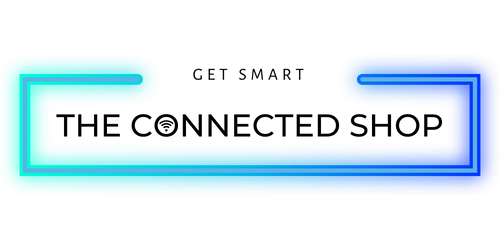




1 comment
David Thompson
I installed my slim smart lock, but it does not lock the door. It says the door is locked, but I can still open it.