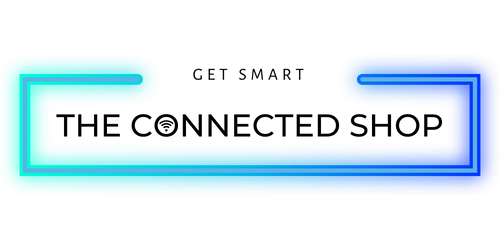Office security goes far beyond simply locking the front door. When you’re running a workplace with 20 or more employees, managing who comes and goes becomes a daily challenge. Traditional keys are often unreliable, easy to lose, costly to replace, and impossible to track. That’s where smart door locks for office use step in.
Unlike residential locks, commercial smart locks are built with business needs in mind. They allow you to assign unique access to employees, monitor entry logs in real time, and grant temporary permissions to visitors or contractors. For HR teams, facility managers, and business owners, this means more control, less hassle, and a higher level of protection for both people and property.
In this article, you’ll learn how to evaluate smart door locks for your office, what features matter most, and how to choose a solution that scales with your business.
Why Offices Need More Than Traditional Locks
For many years, offices relied on standard keys and mechanical locks as the primary form of security. While these systems worked for small teams, they quickly show limitations in a modern workplace with 20 or more employees.
The first problem is the issue of lost keys. Every time an employee misplaces a key, the company faces a potential security risk. The usual solution is to rekey or replace the lock entirely, which becomes expensive and disruptive over time. In larger offices, this can happen multiple times a year, making it an ongoing cost.
The second problem is duplication. Physical keys can be copied without the business knowing. This creates a risk of unauthorized access, especially when employees leave the company and do not return their keys. HR and facility teams are often left scrambling to secure doors after every offboarding.
📽️ From our recommendations to professional locksmith installs, watch how smart door locks upgrade office security in action on YouTube. Watch the videos here.
Smart door locks for office environments solve these challenges by eliminating the reliance on physical keys. Instead of a metal key, employees can use a fingerprint, a mobile app, or a personalized access code. When someone leaves the company, their access can be revoked instantly from a central dashboard, no locksmith visit required.
This shift from mechanical to digital access ensures that business owners and managers have greater control over who enters the premises, while reducing costs and operational headaches linked to traditional locks. For more insights, you can also see how offices are already making the shift in this article: Smart Office Solutions: Real-World Smart Door Lock Installations for Office Environments.
Key Features of Smart Door Locks for Office Security
When choosing the right commercial smart locks, it’s important to understand the features that directly benefit an office environment. Here are the core functions that make a smart lock valuable in a workplace:
Multi-User Access Management
Smart door locks allow businesses to create multiple access profiles. Instead of every employee carrying the same key, each person can have a unique code, keycard, or fingerprint ID. This setup not only reduces risks but also allows for precise tracking of individual entry and exit activity.
Role-Based Permissions
Not all employees need the same level of access. For example, executives may have entry rights to all areas, while interns or contractors may only need access to certain rooms during specific hours. With role-based permissions, HR and facility managers can assign access levels that match job responsibilities, improving both security and workflow.
Access Logs & Tracking
One of the most powerful features of smart door locks for office use is the ability to generate entry logs. Managers can see exactly who accessed a room, at what time, and how often. This is especially useful for high-security areas such as file storage rooms, IT server rooms, or executive offices. These records also support compliance with workplace regulations and safety audits.
Scalability
As your business grows, so does the need for a system that can expand with it. The best commercial smart locks are designed to handle dozens or even hundreds of users without performance issues. This scalability makes them a cost-effective long-term investment, since you won’t need to replace your access system every time your headcount increases.
By focusing on these features, business owners and facility managers can ensure they’re investing in a lock system that does more than keep the door shut, it actively supports office security and operations. To see how this works in practice, check out From Traditional to Tech-Savvy: Modernizing Office Rentals with Smart Door Locks.
Remote Access and Visitor Management
One of the biggest advantages of smart door locks for office use is the flexibility they bring to managing access beyond just employees. In a typical office, you also have visitors, contractors, vendors, and delivery personnel coming in and out on a regular basis. Traditional keys or even access cards are difficult to manage in these situations, but smart locks make the process smooth and secure.
Remote Access Control
Modern commercial smart locks often connect to a mobile app or cloud-based platform. This means HR or facility managers can lock or unlock doors from their phone, no matter where they are. If an employee forgets their access code, there’s no need to rush back to the office, access can be granted instantly with a single command.
Visitor and Contractor Management
Smart door locks allow you to create temporary or one-time codes for guests. For example, if a contractor needs to work in the office on a Saturday, you can provide them with a code that only works for that day and automatically expires afterward. This eliminates the security risks of handing out permanent keys or badges.
Improved Record-Keeping
Every entry is logged, whether it’s an employee or a visitor. If there’s ever a question about who accessed the office at a specific time, you can check the digital log for answers. This accountability is particularly useful in businesses with sensitive information or valuable assets.
With remote access and visitor management, commercial smart locks give offices both convenience and peace of mind. You no longer need to rely on reception desks or manual check-ins to manage entry. The lock itself becomes part of the workflow, helping you maintain security without slowing down operations.
Choosing the Right Commercial Smart Lock for Your Office
Not all smart locks are created equal, and offices have specific needs that go beyond residential use. Before making a decision, HR and facility managers should look at several key factors:
Door Type and Compatibility
Office buildings often use a variety of door types: swing doors, glass doors, multipoint entry systems, or even sliding partitions. Choosing a smart lock that fits your existing hardware is critical. Some models are designed specifically for commercial-grade doors and high-traffic areas, while others are more suitable for standard office entryways. For offices with glass partitions or glass-front designs, here’s a detailed resource: Securing Your Workspace: Choosing the Right Smart Door Lock for Glass Doors.
✨ Many office spaces use sliding doors to minimize space consumption and maximize room efficiency. That’s why sliding door smart locks are the best choice, combining security, modern design, and ease of access for high-traffic workplaces.
Integration with Existing Systems
Many offices already use digital systems for HR management, employee time tracking, or building security. The best smart door locks for office settings can integrate with these platforms, allowing you to manage access as part of your existing workflow. This integration streamlines operations and reduces the need for multiple separate systems.
Durability and Traffic Load
Commercial smart locks must withstand frequent daily use. Unlike residential locks that may open a handful of times each day, an office lock may be used dozens or even hundreds of times. Look for models built with reinforced hardware and long-lasting components to handle heavy use without wearing down quickly.
Features That Support Growth
If you’re managing an office of 20 employees today but expect to grow to 50 or 100 in the near future, you’ll want a lock system that can scale with you. Consider whether the lock supports a large number of user profiles, and whether it can be managed easily from a central dashboard.
By evaluating your office’s door type, integration needs, and traffic levels, you can select a commercial smart lock that not only strengthens security but also simplifies daily management.
Implementation and Best Practices
Even the best smart door locks for office environments will only perform well if they’re implemented correctly. Rolling out a new access system for 20+ employees requires planning, training, and ongoing management. Here are some best practices to follow:
Professional Installation
A commercial office door often has different requirements compared to a standard home entry. Incorrect installation can lead to misalignment, added wear on the mechanism, or even lock failure over time. Working with a professional locksmith ensures that the lock is fitted properly, tested for reliability, and ready for heavy daily use. This investment also extends the lifespan of the lock.
Employee Onboarding and Offboarding
Access control should be part of your HR process. When new employees join, they should be issued unique access credentials, whether that’s a fingerprint, code, or keycard, ,on day one. When someone leaves the company, their access should be revoked immediately. With commercial smart locks, this process can be handled instantly through the management app, closing the security gap that often occurs during staffing changes.
Visitor and Vendor Policies
Establish clear policies for granting temporary access to visitors, contractors, or vendors. Decide in advance how long access codes will remain valid, and who in your team has the authority to create or revoke them. By standardizing this process, you reduce human error and keep your security consistent.
Regular Access Audits
One of the biggest benefits of commercial smart locks is the ability to review entry logs. Facility managers should schedule regular audits: weekly, monthly, or quarterly depending on company size, to check for unusual activity. These audits not only help spot potential security issues but also create a record for compliance and safety reporting.
System Maintenance
Like any technology, smart locks require updates. Make sure your team applies firmware updates provided by the manufacturer to keep the system secure. Also, schedule battery checks to avoid downtime. Most smart locks will send alerts when the battery is low, but setting a maintenance routine ensures you’re never caught off guard.
By following these practices, HR teams and facility managers can keep their smart locks reliable, secure, and seamlessly integrated into everyday office operations.
Case Example: A Mid-Sized Office Upgrade
To better understand the real-world impact of smart locks, imagine a mid-sized marketing agency with 50 employees. Before switching, they relied on traditional key-based locks for their main office doors. Keys were often misplaced, requiring frequent rekeying. The HR department also struggled during employee turnover, since they had no way to guarantee old keys weren’t duplicated.
After installing commercial smart locks, the agency saw immediate improvements:
-
Onboarding and Offboarding Simplified: HR could now issue and revoke digital codes within minutes. New hires received access on their first day, and former employees lost access instantly upon departure.
-
Tracking Employee Entry: Facility managers could review access logs to confirm who was in the office after hours, helping both with security and employee accountability.
-
Visitor Management: The agency often hosted clients and freelancers. With the new system, they created temporary codes that expired automatically after meetings, eliminating the need for front desk staff to constantly manage keys.
-
Scalability: As the agency continued to grow, adding new employees was as simple as creating a new access profile, no rekeying or new hardware required.
This scenario highlights how smart door locks for office use can save time, reduce costs, and create a more secure environment without adding complexity.
Conclusion
Managing workplace security doesn’t have to be complicated. With smart door locks for office use, you can eliminate the risks of lost keys, streamline employee access, and keep a clear record of every entry. Features like role-based permissions, visitor management, and remote access control make commercial smart locks a practical choice for offices with 20 or more employees.
For HR managers, facility teams, and business owners, the right lock system delivers more than security, it creates efficiency, accountability, and peace of mind. As your business grows, a scalable smart lock solution ensures your security evolves with it.
If you’re ready to simplify office access and strengthen protection, explore the Connected Shop’s range of commercial smart locks designed for professional environments.